Description:
I run my Xamarin application using the green triangle on Visual Studio 2019 and it gets greyed after the click (see figure 1), which is normal but, the debugging stops right after the application starts (see figure 2).
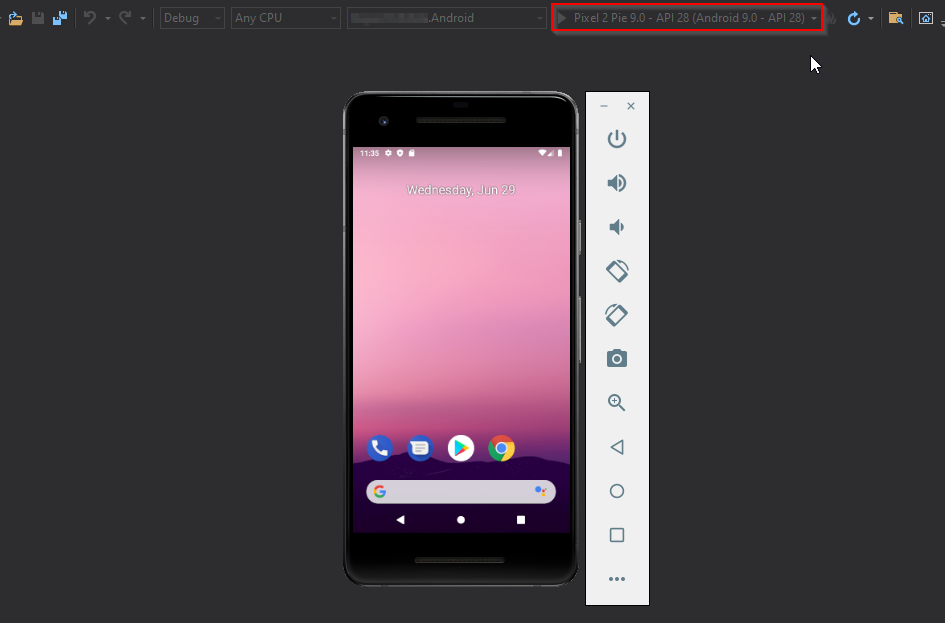
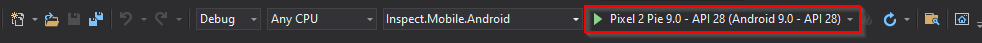
Solution:
Make sure that the developer instrumentation is enabled:
- Right click on your mobile application project (see figure 3)
- Select Properties from the menu (see figure 3)
- Click on the tab “Android Options” (see figure 4)
- Under debugging options, check the box that says “Enable developer instrumentation (debugging and profiling)” (see figure 5)
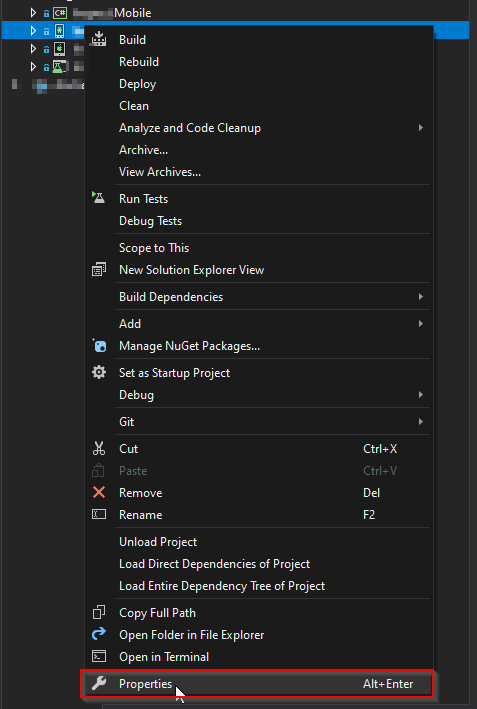
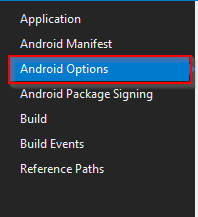
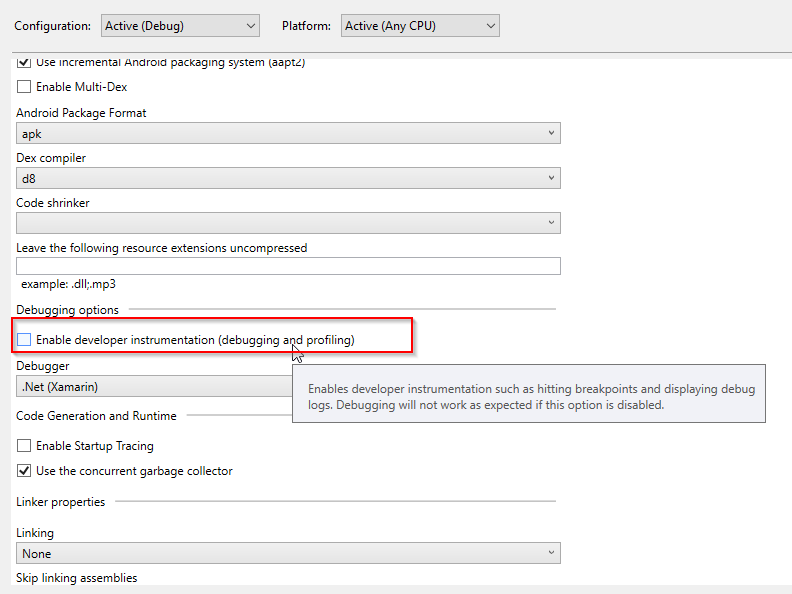
Thanks for your blog, nice to read. Do not stop.
Thanks Mark 🙂
Good luck!